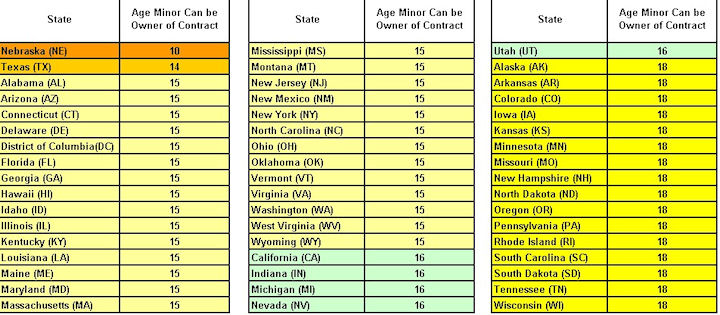Owner Type
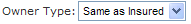
Select the owner type from the list. The owner's name will appear on the Summary of Values (aka Signature Page) report.
- Individual – Enter the first and last name as you want it to appear on the illustration as Applicant.
- Trust – Enter Trust name as you want it to appear on the illustration as Applicant.
- Corporation – Enter Corporation name as you want it to appear on the illustration as Applicant.
- Same as Insured – The same name as the insured will appear on the illustration as Applicant.
NOTE: Because a minor cannot be the owner of a contract, the Owner Type should not be set to Same as Insured in these cases. Integration with e-App requires you to follow State specific rules:
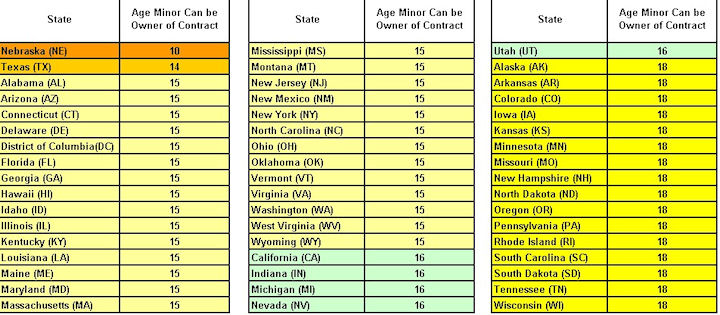
![]()