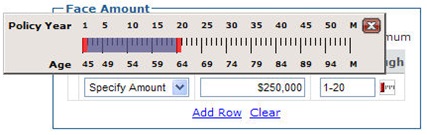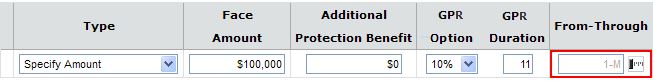
Type the beginning and end year for the given row as shown above, or
Type the beginning and end age for the given row (i.e. A45-A100), or
Click ![]() to open a duration slider similar to the following.
to open a duration slider similar to the following.
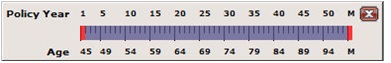
Change the beginning year or age by selecting the red bar on the left side of the slider and dragging it to the correct start year or age for the schedule row.
Change the ending year or age by selecting the red bar on the right side of the slider and dragging it to the correct end year or age for the schedule row.
In the following example, the start year for the first schedule row is 1 and the end year is 20.