The process of starting a new illustration begins on the Start New Illustration page.
- On the Go To menu, click Create a Product Illustration
-or-
On the Home page navigation pane, click New Illustration.
- On the Start New Illustration page, select the Source Information for the new case:
- In the list, select the Issue State for the owner of the policy or contract.
- In the list, select the Product Type that you are illustrating. Available products will then display in the Product Selection grid.
- In the list, select a Sales Concept.
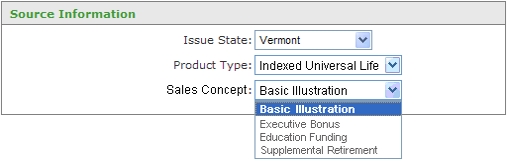
- In the Product Selection grid, select the product to illustrate.
 Start an illustration.
Start an illustration.![]() To return to the original producer information and not save any changes, click Reset.
To return to the original producer information and not save any changes, click Reset.