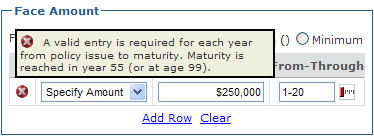On the toolbar, when the Show Alerts link is active, click the link to display a list of all validation alert messages.
Alert icons indicate the severity of the validation alert:
A validation alert ![]() appears next to each invalid entry error.
appears next to each invalid entry error.
In the following example, a schedule row contains an invalid entry in the From-Through column.