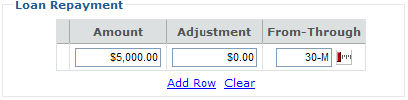
Loan repayments can be illustrated but not allowed in the same year as loans are taken. To schedule additional loan repayments click Add Row feature and make the desired changes.
Amount – Enter the desired loan repayment amount.
Adjustment – Enter the desired loan repayment adjustment +/–. The adjustment can be entered as a dollar amount or percentage. You can also enter ' – ' symbol to reflect a negative adjustment (i.e. –10.00% or –100.00).
From – Through – Type the beginning and end year for the row, or Type the beginning and end age for the row (i.e. A65-A100), or Click ![]() to open a duration slider.
to open a duration slider.