Welcome to National Life Group Illustrations - NLG ForeSight Help
In states that have adopted the NAIC Illustration Regulation, a signed illustration or valid sales certification is required with submission of the application. If a state hasn't adopted the NAIC Model Regulation and the state's regulations do not require a signed illustration one does not need to be submitted. Agents are required to familiarize themselves with their state's regulations.
To move among Help topics within a section, click the previous  or next
or next  button at the top of the Help page or on the left in Contents, expand sections and click topic links. Click the browser back button to return to the previous Help page.
button at the top of the Help page or on the left in Contents, expand sections and click topic links. Click the browser back button to return to the previous Help page.
Contact the National Life Group Sales Desk for assistance with running illustrations at 800-906-3310
Illustration Input
Select a system area for more introductions in that area:
Client Information
Death Benefit and Funding
Riders
Interest Rates
Quick Start
For a quick introduction to NLG ForeSight:
 Understanding the NLG ForeSight Layout
Understanding the NLG ForeSight Layout
 Setting Your System Preferences
Setting Your System Preferences
Use the Preferences dialog to set your default system and illustration preferences.
- On the menu bar, click the Preferences link.
- Change any of the following settings.
- Click OK to save changes,
-or-
Click Cancel to close the page without saving your changes.
System
- Recent List Items sets the number of open case or contact links to be included in the Open Items list on the menu bar.
- Rows per Page (Grid) sets the number of rows per page to display in the Case Management and Contacts grids.
- Display Summary Values sets the option to show or hide the Summary Values pane on your screen.
- User Nickname sets your nickname for sharing with other users. This is the name used by other users to share folders with you. Deleting your nickname removes all folder sharing associated with your nickname.
Illustration
- Jurisdiction (aka Issue State) sets the default Issue State for your system.
- Product Type sets the default product type for your illustrations.
 Adding Contacts
Adding Contacts
- On the Go To menu, click Contacts.
-or-
On the Home page in the navigation pane, click Contact List.
- On the right, under Contacts, click Add Contact.
- Select a Contact Type in the list.
- Enter the contact information in the boxes.
- Click Save to add the contact to the Contacts grid.
- Click the contact name in the Contacts grid to open the Contact Information page for that contact.
- Enter the Contact and Communication information in the boxes.
- Do any of the following:
- Click Show Alerts to view a list of required contact information.
An alert  appears next to any inputs that require an entry. Enter the required inputs and click Show Alerts again to ensure the required contact information is complete.
appears next to any inputs that require an entry. Enter the required inputs and click Show Alerts again to ensure the required contact information is complete.
- Click Save to save the contact information.
- Click Close to close the Contact Information page and go to the Home page.
If you did not save changes, a message box opens.
- Click Yes to save your changes and close the page.
- Click No to close the page without saving changes.
- Click Cancel to return to the Contact Information page and resume adding or changing information for this contact.
 Creating a New Product Illustration
Creating a New Product Illustration
The process of starting a new illustration begins on the Start New Illustration page.
- On the Go To menu, click Create a Product Illustration
-or-
On the Home page navigation pane, click New Illustration.
The Start New Illustration page opens over the dimmed Home page.
- On the Start New Illustration page, select the Source Information for the new case:
- In the list, select the Issue State for the owner of the policy or contract.
- In the list, select the Product Type that you are illustrating. Available products will then display in the Product Selection grid.
- In the list, select a Sales Concept.
- In the Product Selection grid, select the product to illustrate.
- Product Name displays the name of each available product that is approved in the Issue State. Click a product name in this column to select that product for the illustration.
- Description displays a brief description of each available product.
After selecting a Product Name, the Concept and/or Client Information Page opens and the navigation pane displays the Manage Case pages for the type of product you have selected to illustrate.
- Start at the top of the pane with the first page and complete each section from top to bottom.
Data Input Field Help can be accessed by positioning the mouse pointer over the data input field name and clicking on it to display help information.
- On the lower left, you can view summary values. To dynamically change summary values, use the
 date picker.
date picker.Use the date picker to view policy or contract summary values for a year or age:
- To the right of the Values as of box, click
 to open the date picker.
to open the date picker. - Slide the red bar to the right or left to dynamically calculate and display the illustration summary values according to the year or age selected in the date picker.
In the following example, the date picker is set to Policy Year 15. The Summary Values displays the illustration calculated values through the 15th Policy Year (equivalent Age 60).
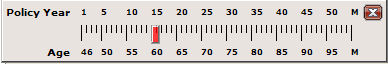
- After completing the illustration entries, click Quick View in the navigation pane to preview the calculated illustration values.
- Click Reports in the navigation pane to select Reports Options, Producer Information and Reports Display options to include in the reports. Then click the Run Reports link to create and preview the reports.
- Do one or more of the following:
- Click Run Reports in the toolbar to create and preview the reports.
- Click Save in the toolbar to open the Save page and choose a Case Name and Folder Location to save the case.
- Click Save As in the toolbar to open the Save page and choose a new Case Name and Folder Location.
- Click Close in the toolbar to close the illustration without saving any information.
- Click Copy To to open the Copy To page and copy the illustration inputs to a new illustration.
- Click Insmark to send the illustration values and launch the software to create supplemental presentations.
 Finding Cases
Finding Cases
Find your cases
Begin your search on the Case Management page.
- On the Go To menu, click Cases.
-or-
On the Home page navigation pane, under Case Management, click Case List.
The Case Management page opens and displays all cases that you are associated with.
- In Search for, select a search option in the list.
- In starts with, type the beginning of the name of the case you want to locate.
After you type the first three characters, the system returns up to 10 possible Case Name matches in a list, with the folder location of each case.
- In the list, click the Case Name of the case you want.
-or-
Click  and, when the system displays all search results in the grid, select a case name.
and, when the system displays all search results in the grid, select a case name.
Find cases another user assigned to you
- On the Go To menu, click Cases.
-or-
On the Home page navigation pane, under Case Management, click Case List.
The Case Management page opens and displays all cases that that you are associated with.
- On the Case Management page navigation pane under View Options, click Shared Cases.
- In Search for, select a search option in the list.
- In starts with, type the beginning of the name of the case you want to locate.
After you type the first three characters, the system returns up to 10 possible Case Name matches in a list, with the folder location of each case.
- In the list, click the Case Name of the case you want.
-or-
Click  and, when the system displays all search results in the grid, select a case name.
and, when the system displays all search results in the grid, select a case name.
Notes:
- You cannot change a case another user assigned to you. However, you can open the case and use the Save As link to save the case under a new name and folder location where you can edit the duplicate case.
- When the original owner changes or deletes the shared case, the case will be changed or deleted in your Shared Cases view.
System Information
Select a system area for more instructions in that area:
NLG ForeSight Basics and Layout
Illustrations and Reports
Case and Folder Management
Contact Management

Click the How to link above for a list of tasks in alphabetical order.
Important! Do not use browser buttons to navigate in NLG ForeSight. Use the NLG ForeSight menu commands and navigation pane options.
![]() or next
or next ![]() button at the top of the Help page or on the left in Contents, expand sections and click topic links. Click the browser back button to return to the previous Help page.
button at the top of the Help page or on the left in Contents, expand sections and click topic links. Click the browser back button to return to the previous Help page. Understanding the NLG ForeSight Layout
Understanding the NLG ForeSight Layout Setting Your System Preferences
Setting Your System Preferences Creating a New Product Illustration
Creating a New Product Illustration